Australia
Australia Bangladesh
Bangladesh Cambodia
Cambodia China
China HongKong
HongKong India
India Indonesia
Indonesia Japan
Japan Korea
Korea Malaysia
Malaysia Mongolia
Mongolia Myanmar
Myanmar Nepal
Nepal New Zealand
New Zealand Pakistan
Pakistan Philippines
Philippines Singapore
Singapore SriLanka
SriLanka Taiwan
Taiwan Thailand
Thailand Vietnam
Vietnam Austria
Austria Belarus
Belarus Belgium
Belgium Bosnia
Bosnia Bulgaria
Bulgaria Croatia
Croatia Cyprus
Cyprus Czech Republic
Czech Republic Denmark
Denmark Estonia
Estonia Finland
Finland France
France Germany
Germany Greece
Greece Hungary
Hungary Iceland
Iceland Ireland
Ireland Italy
Italy Kazakhstan
Kazakhstan Kosovo
Kosovo Latvia
Latvia Lithuania
Lithuania Macedonia
Macedonia Malta
Malta Netherlands
Netherlands Norway
Norway Poland
Poland Portugal
Portugal Romania
Romania Serbia
Serbia Slovakia
Slovakia Slovenia
Slovenia Spain
Spain Sweden
Sweden Switzerland
Switzerland Turkey
Turkey Ukraine
Ukraine United Kingdom
United Kingdom
The SSD firmware is stored in a system block inside the NAND flash memory. When the system powers on, the SSD will load the related mapping tables and initial commands into DRAM for the SSD controller (Figure 1-A). When the voltage drops below 4V (Figure 1-B), the SSD controller will enable the power shielding function. During this time, the SSD controller will start to flush the DRAM cache data and save it into the flash memory to secure the user's data within a limited time frame. At the same time, when the voltage drops below 4V, the SSD controller will stop receiving commands from the host (Figure 1-C) to protect itself. During this period, the host cannot detect the SSD and it will stop working until the voltage stabilizes again.
When the voltage drops below 2.7V (Figure 1-D), the SSD controller will initiate a FLUSH command to write the mapping table back to the flash system block. During this time, the host cannot detect the SSD and it cannot operate, even if the power is restored. In order for the SSD to start working normally again, you need to power cycle the host to restart the SSD.
During SSD operation, data is temporarily stored in the DRAM cache to reduce performance differences between the host interface and the NAND flash memory. However, in cases of unexpected sudden power loss, such as unplugging the power from the system, sudden battery loss, or unplugging devices from the system, the flushing process may not complete, which could cause serious device failure. Silicon Power's Dual Secure Design for Power Failure Protection (PFP) prevents such issues with a firmware-based protection mechanism and a capacitor backup circuit.
The power shielding function integrates built-in voltage detection technology and firmware mechanisms. The trigger alert can monitor abnormal power drops and take immediate action, such as prohibiting data receipt from the host and backing up mapping and linking tables into flash memory, as soon as a potential power failure is detected. Advanced PFP is a method to gain more time for the data flushing process from DRAM cache to flash during sudden power outages by using dedicated polymer capacitor components. These capacitors charge during power on and provide power to the SSD circuits during sudden power outages. SP Industrial's Advanced PFP technology SSD provides at least 20 milliseconds to ensure the data flushing task can be completed within the discharge time. Furthermore, it always passes the power cycling test under abnormal conditions at least 3,000 times.