|
| |
|
|
| |
| Introduction |
Feature |
Specification |
Gallery |
Download |
Capacity |
|
|
| |
| | |
|
|
|
|
.jpg)
|

|
|
| .One Device, Dual Access, Multiple Enjoyments |
| |
Built in with dual connectors, SP/Silicon Power T01 Mobile creates an infinite possibility for storage capacity. A USB port at one end can be applied to USB supported PC or laptops functioned as a USB flash drive; while on the other side, a micro-USB interface can be connected to your Smart Handheld devices for seamless and timely data transmission.
< Latest compatible list for smartphone and table devices> |
|
| |
| .Free App (SP File Explorer) Support ! |
| |
|
T01 Mobile offers the exclusive free-download App-SP File Explorer, which is a file management app for Android™ devices supporting USB OTG. Without any complicated search or setup step, SP File Explorer enables more efficient data management with the automatic files categorization function. Additionally, the app also offers “one-touch backup” by which you can backup files from phone memory or memory card with a simple touch only.
Android APP download : https://play.google.com/store/apps/details?id=com.sp.usb_flash |
|
|

|
| |
|
|
|

|
|
| .Plug It in and Play It |
| |
No additional power supply or cable required, just simply plug in T01 Mobile to your OTG supported Smartphone or tablet for a full access to your digital data.
※It is recommended to use the Android file manager app such as "ES File Browser" to manage your data in your mobile devices .
|
|
|
| .T01 Mobile, Creating Flexibility and Diversity |
| |
| With just a push of a thumb, T01 Mobile can be disassembled into two devices, a regular USB flash drive Touch T01, and an OTG Adaptor 110. This OTG Adaptor 110 is fully compatible with the traditional flash drive, and the multi-functional detachable design enables users to change the flash drive freely, making your storage experience more flexible and more enjoyable. |
|
|

|
|
|
|
 |
|
|
| |
|
|
|
|
 Australia
Australia Bangladesh
Bangladesh Cambodia
Cambodia China
China HongKong
HongKong India
India Indonesia
Indonesia Japan
Japan Korea
Korea Malaysia
Malaysia Mongolia
Mongolia Myanmar
Myanmar Nepal
Nepal New Zealand
New Zealand Pakistan
Pakistan Philippines
Philippines Singapore
Singapore SriLanka
SriLanka Taiwan
Taiwan Thailand
Thailand Vietnam
Vietnam Austria
Austria Belarus
Belarus Belgium
Belgium Bosnia
Bosnia Bulgaria
Bulgaria Croatia
Croatia Cyprus
Cyprus Czech Republic
Czech Republic Denmark
Denmark Estonia
Estonia Finland
Finland France
France Germany
Germany Greece
Greece Hungary
Hungary Iceland
Iceland Ireland
Ireland Italy
Italy Kazakhstan
Kazakhstan Kosovo
Kosovo Latvia
Latvia Lithuania
Lithuania Macedonia
Macedonia Malta
Malta Netherlands
Netherlands Norway
Norway Poland
Poland Portugal
Portugal Romania
Romania Russia
Russia Serbia
Serbia Slovakia
Slovakia Slovenia
Slovenia Spain
Spain Sweden
Sweden Switzerland
Switzerland Turkey
Turkey Ukraine
Ukraine United Kingdom
United Kingdom